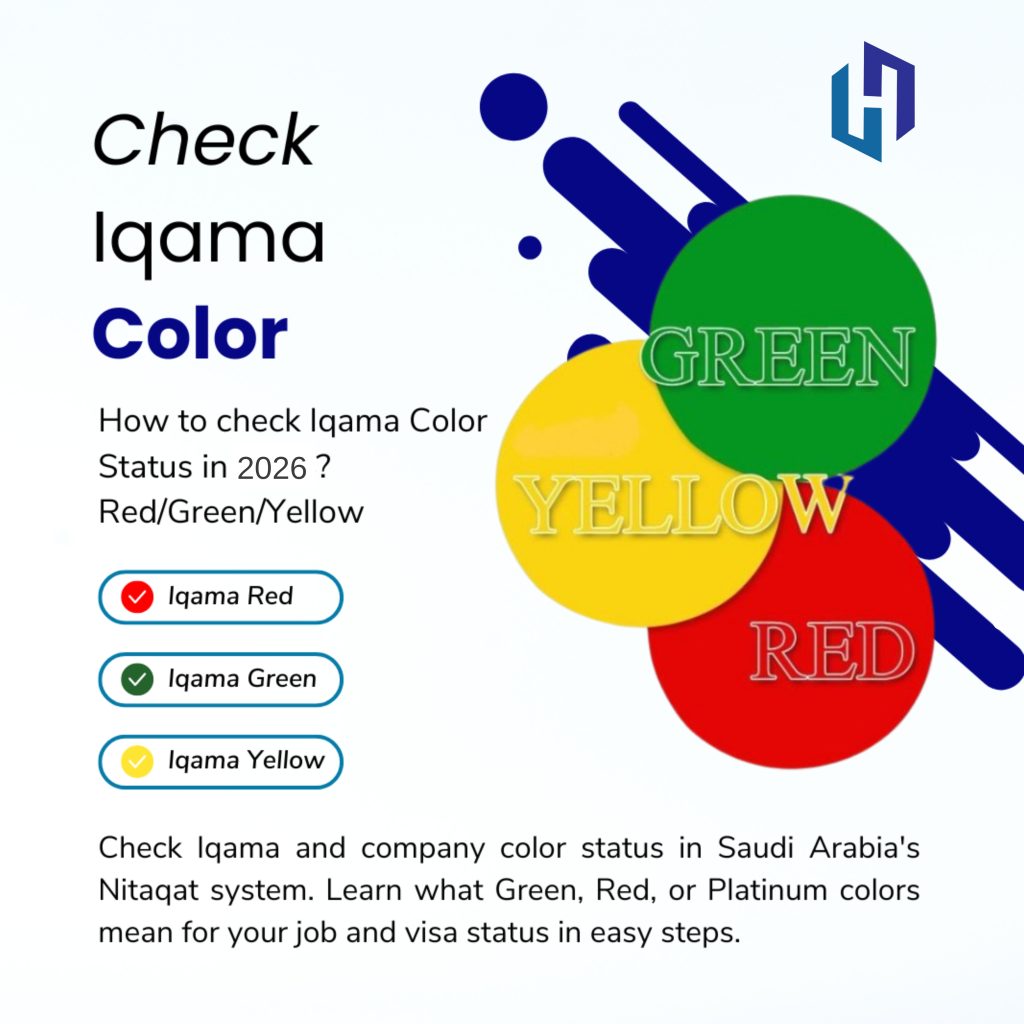How to check Iqama Huroob status online
Check Iqama color
For expatriates living in Saudi Arabia, understanding the Iqama and company status colors is essential. This guide explains the meaning behind the Red, Green, and Yellow categories. These colors reflect a company’s compliance with Saudization efforts, which began under the Nitaqat program in 2011. Nitaqat evaluates how well companies hire Saudi nationals, influencing their status under Saudi labor laws.
This guide provides simple, step-by-step instructions to help you to check Iqama color and company status.
Is Checking Company and Iqama Status the Same?
No, they are different processes. When checking a company’s Nitaqat status, you evaluate how well it complies with Saudization efforts. The color ratings—green, Red, or Excluded—show the company’s ability to hire Saudi workers.
Checking an individual’s Iqama status, however, focuses on the expatriate’s ability to live and work in Saudi Arabia. Iqama status can range from Platinum, Green (High/Low), to Red, each representing different employment situations.
Nitaqat Categories and Iqama Colors Explained
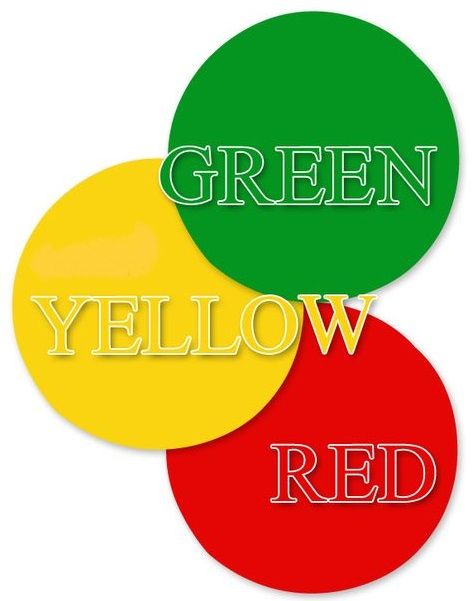
The Nitaqat system categorizes companies into different groups based on their Saudization rate. Here’s what each color means:
- Green Iqama Status: This status indicates high Saudization rates, eases visa processes, allows sponsorship transfers without Kafeel approval, and enables job title changes and early Iqama renewal.
- Yellow Iqama Status: Abolished in 2020, companies in this category were shifted to Red.
- Red Iqama Status: Represents low Saudization rates, restricting the company from issuing new visas, renewing Iqamas, and allowing sponsorship transfers or profession changes.
- Excluded Category: This applies to companies with fewer than six employees and is equivalent to Green in terms of compliance.
How to Check Iqama Color Status in 6 Steps:
- Visit the Ministry of Labor website: https://mol.gov.sa.
- Go to the Non-Saudi Employee Inquiry page.
- Enter your Iqama, border, or passport number.
- Input the displayed image code for verification.
- Click the “Search” button.
- View your Iqama Color Status.
Understanding Company Nitaqat Status: Green, Yellow, and Red
Nitaqat status is a system in Saudi Arabia that shows how well a company is doing in hiring Saudi workers. Companies are placed in groups like Platinum, Green, or Red. If a company hires a lot of Saudis, they get benefits like quick visa approvals and easier job changes for their employees. If a company hires fewer Saudis and is in the Red group, they face problems like not being able to give out new visas or renew worker permits. It helps encourage companies to hire more Saudi workers.
Your company’s Nitaqat status plays a crucial role in your job security. To check your company’s color status:
- Visit the Ministry of Labor website.
- Enter your Iqama number.
- Input the verification code and click “Search.”
Key Nitaqat Status Colors:
- Platinum: Excellent Saudization, ensuring stable job prospects.
- Green: Good Saudization, ensuring job security and easy renewals.
- Red: Low Saudization, leading to restrictions on visas, renewals, and transfers.
Similar Links: Check Company Status (Iqama Or Nitaqat) Color
Final Thoughts
Understanding your Iqama and company status is vital for expatriates working in Saudi Arabia. By staying informed about your company’s Nitaqat status, you can better manage your job and residency. Share this guide to help others understand the process.
Related Topics:
Check how many SIMs are registered on your Iqama
Top Recruitment Agency in Pakistan for Saudi Arabia
FAQs:
- What do Iqama color statuses mean for expatriates?
- Platinum/Green: Your company has a strong Saudization rate, allowing easy renewals and transfers.
- Red: Restrictions on visas and renewals.
- How can I check Iqama color status?
- Visit the Saudi Ministry of Labor website, enter your Iqama details, and view your status.
- How do I check my company’s Nitaqat status?
- Visit the Ministry of Labor website, enter your Iqama number, and view the company’s status (Platinum, Green, or Red).
- What if my company’s Nitaqat status is Red?
- If Red, there are limitations on sponsorships, renewals, and visas. Discuss Saudization efforts with your employer or seek new opportunities.