How to Check Mobily Balance in Saudi Arabia: Complete Guide
In today’s fast-paced world, staying connected is crucial. Whether it’s chatting with friends, browsing the internet, or staying in touch with family, having sufficient mobile balance is essential. For those in Saudi Arabia using Mobily, one of the leading telecom companies, checking your mobile balance is quick and easy. Here’s a simple guide on how to check Mobily balance in Saudi Arabia.
1. How to Check Mobily Balance?
Method #1:
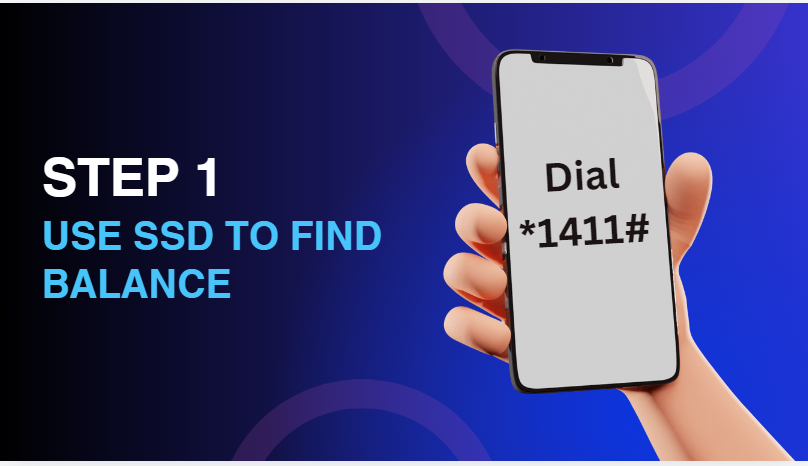
Quick and Easy USSD Code
You can instantly check your Mobily balance using a simple USSD code. Just dial *1411# on your phone, and your remaining balance will appear on your screen. This method is incredibly convenient, requiring no internet connection, making it ideal for those who are always on the move.
Method #2:
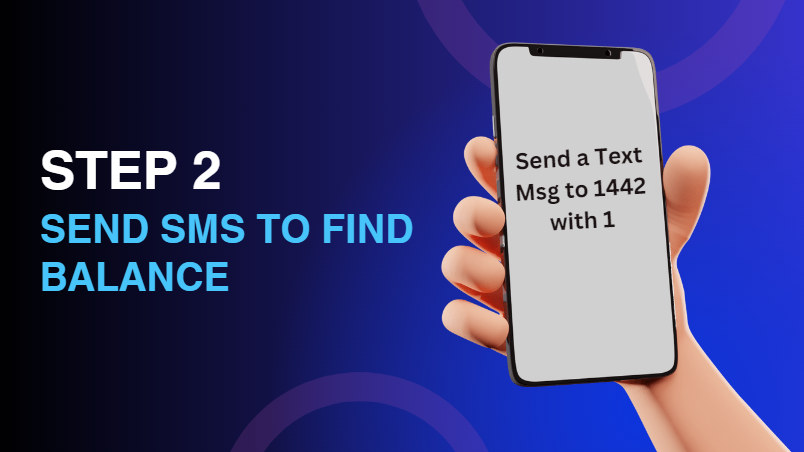
SMS Balance Inquiry
For those who prefer using SMS, Mobily offers an easy solution. Simply send a text message with the number “1” to 1442. In return, you will receive a message with your remaining internet balance. It’s a quick and effective way to check your balance without needing a smartphone or internet connection.
Method #3:
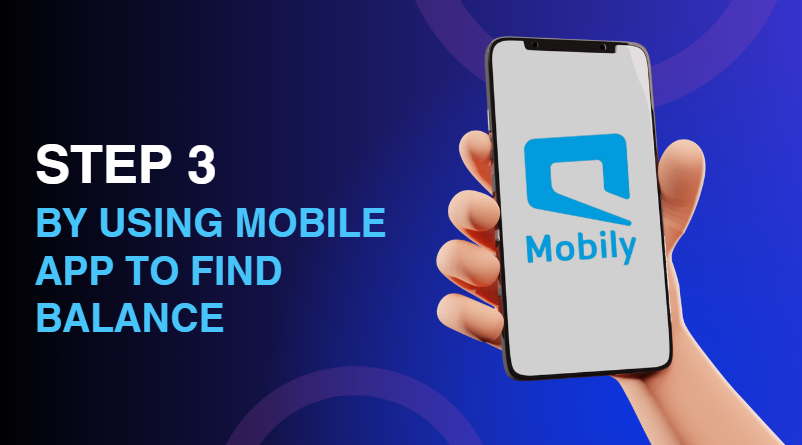
Check Balance Through Mobily App
If you prefer managing your account through an app, Mobily has an official application available on the Play Store and App Store. Once downloaded and logged in with your Mobily number, you can access your account dashboard, which displays your remaining balances, including internet usage. This method is great for those who want a comprehensive view of their mobile usage.
2. How to Check Mobily Internet Packages?
Method #1:
SMS Internet Package Inquiry
To check your remaining internet data, simply send “1” to 1442 via SMS. You’ll receive a message showing how much data is left in your current package. This is a simple, straightforward way to monitor your internet usage.
Method #2:
Mobily App for Internet Package Details
For a detailed look at your internet packages, log into the Mobily app. Navigate to the dashboard where you can view your package information, including the remaining data. The app provides an easy and convenient way to stay on top of your mobile data usage.
Method #3:
Call Mobily’s Helpline
If you prefer speaking to someone, dial 1100 from your Mobily phone and press 2 to reach customer support. You can ask for details about your internet package and remaining data. This method offers a personalized experience, perfect for those who like direct communication.
Important Considerations:
- Code Validity: USSD codes may change over time. Be sure to verify the latest codes through official Mobily channels.
- SMS Charges: While checking your balance via SMS is convenient, ensure that your carrier doesn’t charge for this service.
- App Reliability: Always download the Mobily app from official stores to ensure security and reliable information.
Final Thoughts
Staying updated on your Mobily balance in Saudi Arabia is incredibly easy with the various methods available. Whether you prefer the fast USSD code, SMS, the user-friendly Mobily app, or calling customer service, Mobily ensures you can manage your balance effortlessly.
Stay connected and in control with these easy options!
More Resources:
- Transfer Mobily Balance to Pakistan, Philippines, and India
- Top Recruitment Agency In Pakistan For Saudi Arabia
- Looking for a job in the Gulf countries, click Here
Frequently Asked Questions:
How can I find out about special offers on Mobily?
To discover special deals, dial *6060# or call 1100 and press 1. You’ll gain access to daily promotions like extra minutes, SMS, data discounts, and bonus recharges.
How do I switch my SIM from Mobily to STC?
Simply visit any STC store with your Mobily SIM card and your ID or passport. Make sure the ID matches the one you used for registering your Mobily SIM.
What’s the process to replace a Mobily SIM?
You can request a new SIM from Mobily through their online shop, the Mobily App, or by visiting any Mobily service center.
Why might my Mobily number get temporarily blocked?
If you enter the wrong PIN code three times, your SIM card will be temporarily locked. Use your PUK (Personal Unblocking Key) to unlock it. If the wrong PUK code is entered ten times, the SIM will be permanently locked.



