Find Iqama Number By Border Number - 2025
When you reach Saudi Arabia, it’s important to apply for an Iqama, which is a resident visa. You’ll need it for almost everything you do there. The Iqama card has key details about you, like your name, photo, nationality, date of birth, employer, and a unique 10-digit ID number.
Iqama Card :
The Iqama card features a 10-digit number, which you can find either below your photo or at the bottom center of the card. This is your Iqama number, and you can use it to check your Iqama status online through the Saudi Interior Ministry’s website.
For detailed steps on how to check your Iqama status online, please refer to our dedicated article below.
Your Iqama card’s third line displays your Iqama number in Arabic numerals, following a specific 10-digit format. This number is assigned in order by the Jawazat when your Iqama is issued.
How to Check Your Iqama Number Using Your Border Number:
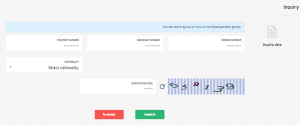
- Visit the MoL Portal.
- Agree to the terms by checking the “Consent” box and clicking the green button to proceed.
- Enter your Border Number.
- Enter your Date of Birth.
- Complete the captcha by typing the 6-digit verification code, then click on “Next.”
If your Iqama ID has been issued, the system will show details like your name, gender, nationality, and Iqama ID number.
In Saudi Arabia, getting a SIM card is linked to your Iqama, and as an Iqama holder, you can have up to two SIM cards at any time. If you want to check how many SIM cards are registered under your Iqama, you can do so through the Communications and Information Technology Commission (CITC) portal.
How to Check SIM Cards Registered Under Your Iqama:
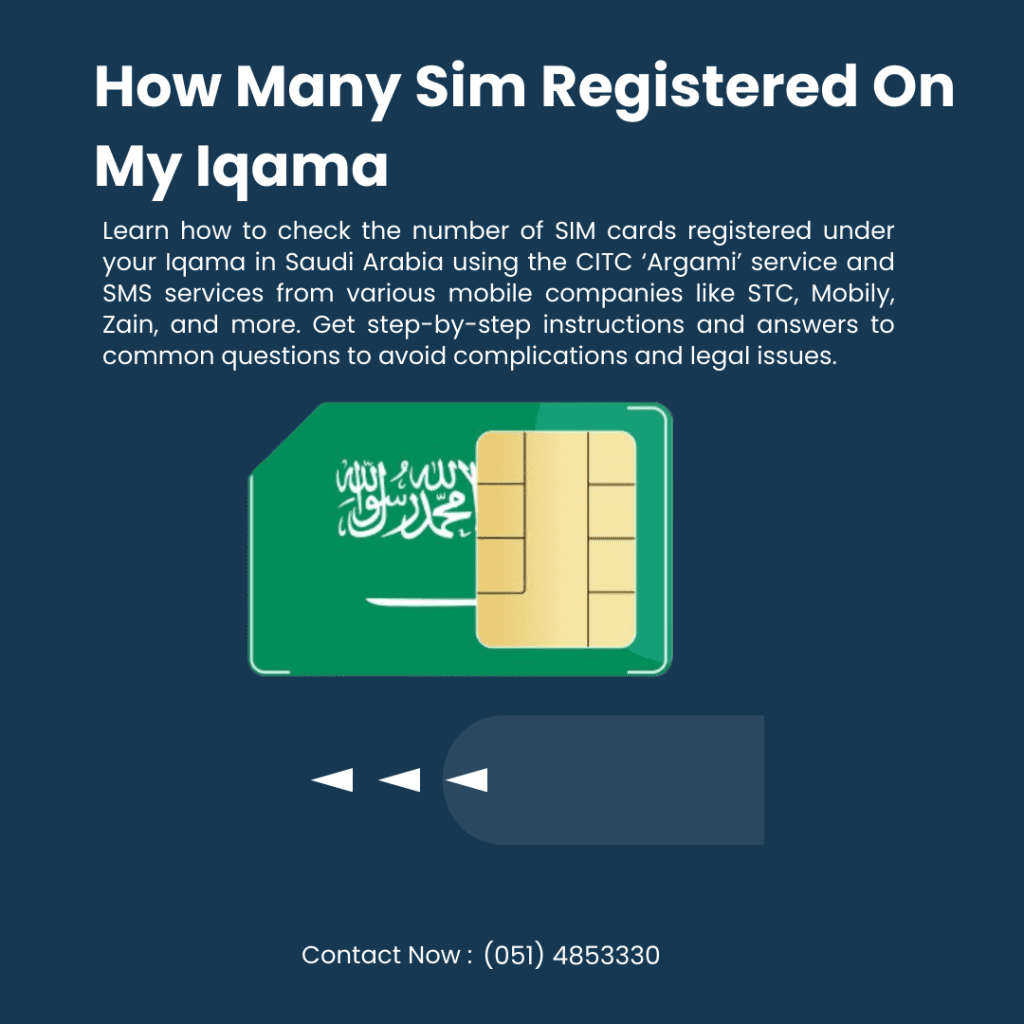
- Visit the CITC portal.
- Select the inquiry service.
- Choose ‘Individual.’
- Enter your Iqama number and your date of birth according to the Hijri calendar.
- If you have a mobile phone, select ‘Yes, I have a mobile phone.’
- Enter your mobile number.
- Type the captcha code shown.
- Click the ‘Search’ button.
- Enter the OTP (One-Time Password) sent to your mobile.
- Click ‘Submit.’
You will then see a page listing all the SIM cards registered under your Iqama number.
If you don’t have a mobile number, select “No, I don’t have a mobile phone.” The system will search its records and show you the names of cellular companies that can provide you with a SIM card.
How to Check your Iqama Number Using your Passport Number :
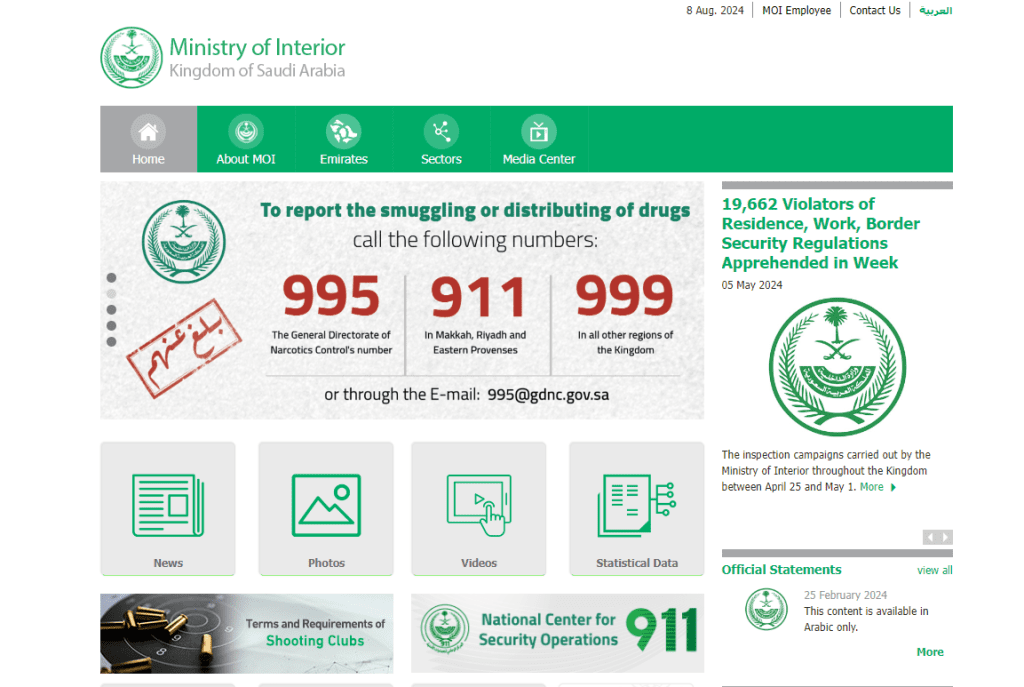
To find your Iqama number using your passport number in 2025, you can follow these steps:
1. Visit the Official Website
- Go to the Ministry of Interior (MOI) website in Saudi Arabia, which is the official portal for various online services, including Iqama-related queries.
2. Log In to Absher
- If you already have an Absher account, log in with your credentials. If you don’t have one, you’ll need to register first.
- After logging in, go to the “Services” section.
3. Access the Query Service
- Within the Absher portal, navigate to the “Inquiries” section.
- Look for the “Passports” services, and then select “Query Iqama Expiry Service” or a similar option that allows you to check details using your passport number.
4. Enter Your Passport Number
- In the designated field, enter your passport number.
- Complete any additional required information, such as nationality.
5. Submit the Information
- After entering your passport number and other details, click on “Submit” or “Search”.
- The system should display your Iqama and related details if the information matches the records.
6. Alternative Method via Employer
- You can also ask your employer to provide your Iqama number, as they should have access to this information.
- Make sure your passport information is up to date.
- Ensure that you are entering the correct details to avoid errors in the search.
If you face any issues during the process, you can contact the MOI helpline or visit the nearest office for assistance.



