How to Check Iqama Expiry Date Without Absher Using MOL
As an expatriate in Saudi Arabia, keeping track of your Iqama (residence permit) expiry date is crucial. The Iqama is a legal document that allows foreign nationals to reside and work in the Kingdom, and staying on top of its renewal is necessary to avoid penalties, fines, or even deportation. Many people use the Absher platform to check their Iqama status, but not everyone has access to an Absher account. Fortunately, there is an alternative way to check your Iqama expiry date without logging into Absher, and that is by using the Ministry of Labor (MOL) Inquiry Service.
This guide will walk you through the steps to check your Iqama expiry date online via the MOL website. With this method, you can view your Iqama expiration in both Gregorian and Hijri dates.
Why It’s Important to Check Iqama Expiry
What is MOL?
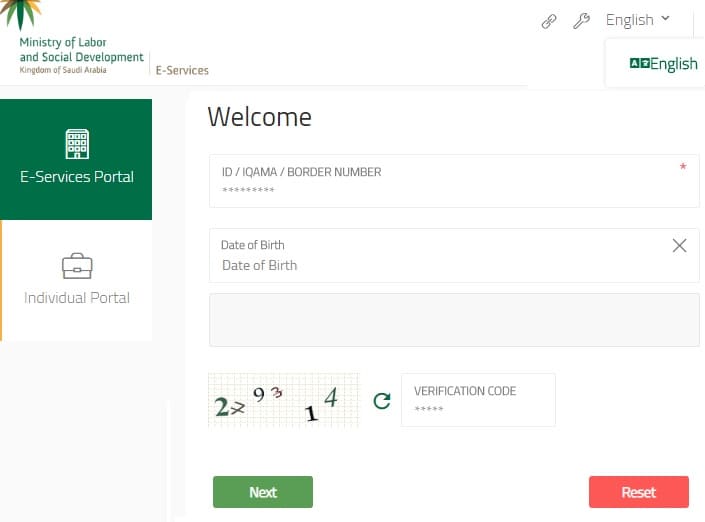
The Ministry of Labor (MOL) in Saudi Arabia is a government body responsible for regulating labor laws, ensuring employee rights, and overseeing employment practices in the Kingdom. It provides essential services to expatriates and Saudi nationals, including managing work permits, resolving labor disputes, and offering online inquiry services for verifying Iqama status, employment contracts, and more. The MOL’s online platform allows individuals to access important information like their Iqama expiry date without needing to go through other services, such as Absher. This helps expatriates stay compliant with Saudi regulations and avoid legal issues related to expired work permits.
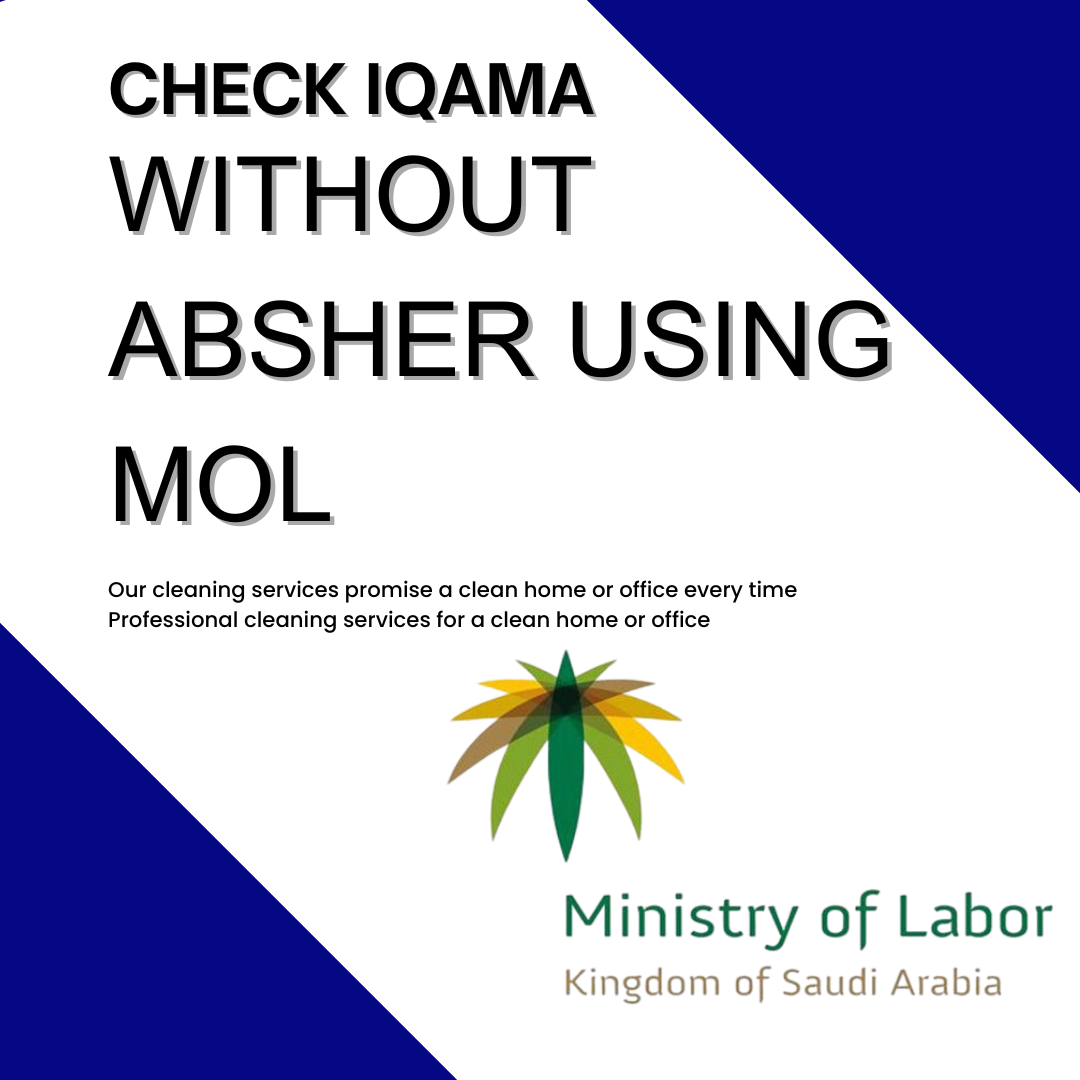
Steps to Check Iqama Expiry Date Using MOL Inquiry Service
Here is a step-by-step process to check your Iqama expiration date without needing to log into Absher:
1. Visit the MOL Website
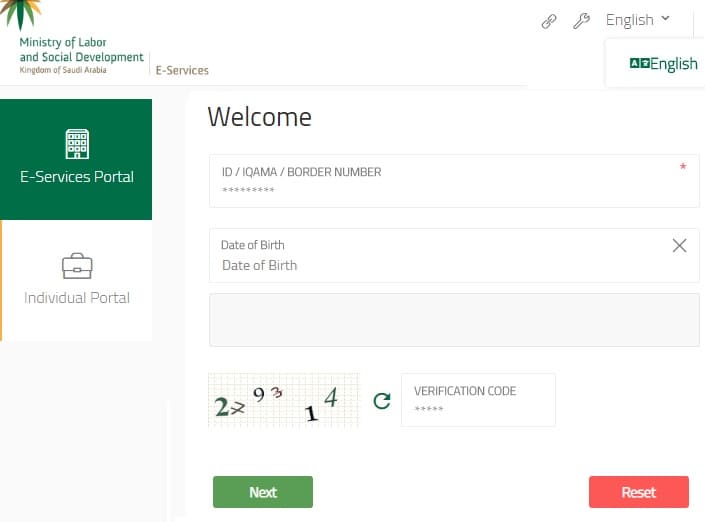
To begin, you need to access the Ministry of Labor’s official inquiry service. You can do this by visiting the following link:
Ministry of Labor Inquiry Service
This page is designed to help expatriates verify their Iqama information, including the expiration date.
2. Select Your Preferred Language
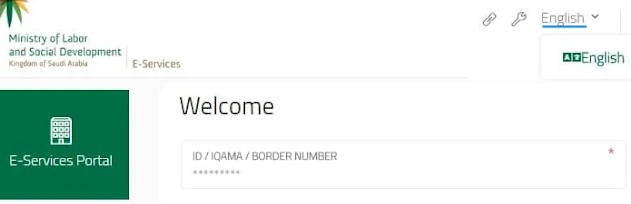
Once you arrive on the page, you will notice that the default language may be in Arabic. However, if you’re more comfortable navigating in English, you can change the language setting. Look for the language option at the top of the page and switch it to either English or Arabic, depending on your preference.
3. Enter Iqama Number and Date of Birth
Next, you’ll be prompted to enter some basic information to verify your identity and check your Iqama status.
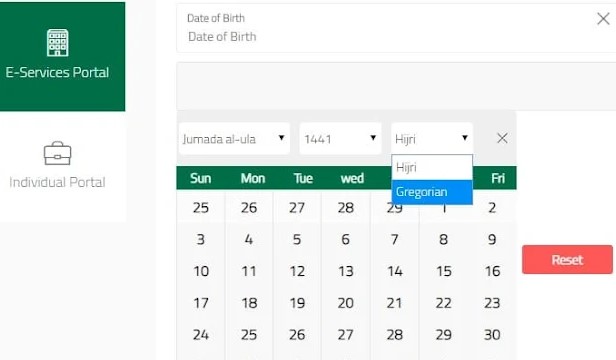
- Iqama Number: In the provided text box, enter your 10-digit Iqama number.
- Date of Birth: The MOL service allows you to enter your Date of Birth using either the Gregorian or Hijri calendar. You can choose the calendar option by selecting it from a drop-down menu. Once selected, you can input your birthdate in the corresponding format.
Ensure that the details you enter are accurate. If you choose the Gregorian calendar, your birthdate should be in the common international format (dd/mm/yyyy). If you select the Hijri calendar, make sure to input the date according to the Islamic lunar calendar system.
4. Verify Using the CAPTCHA Code
After entering your Iqama number and birthdate, you will need to complete a CAPTCHA verification process. This involves typing the code shown in an image into a text box on the screen. The purpose of this is to prevent automated programs from abusing the MOL service. Once you’ve entered the code, click the “Next” button to proceed.
5. Receive and Enter OTP
In the next step, the page will switch to Arabic, and you’ll be asked to verify your identity using an OTP (One-Time Password). This OTP will be sent to your registered mobile phone number, which is associated with your Iqama.
- Look for the text box on the page where you need to enter the OTP.
- Once you receive the OTP on your phone, input it into the field.
- After entering the OTP, click on the green “Send (أرسل)” button to submit.
6. View Your Iqama Expiry Information
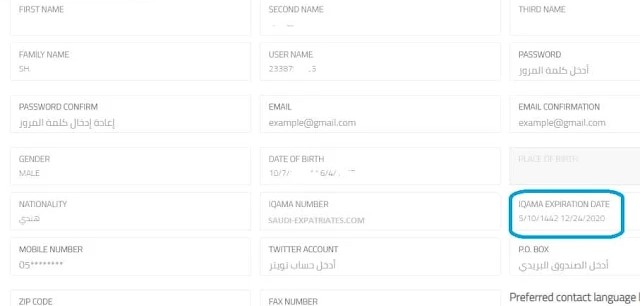
Once the OTP is successfully verified, you will be redirected to a page displaying all your relevant Iqama details. The information provided will include:
- Your Name: This will be the full name as registered with your Iqama.
- Date of Birth: The birthdate entered earlier will be displayed.
- Nationality: Your nationality as registered with the Ministry.
- Iqama Number: Your Iqama number will be confirmed here.
- Iqama Expiry Date: Most importantly, the page will show your Iqama expiration date in both the Gregorian and Hijri formats.
- Registered Mobile Number: You will also see the mobile number associated with your Iqama for verification purposes.
Make sure to note down or take a screenshot of the Iqama expiration date for your records.
Benefits of Using MOL Inquiry Service Over Absher
What is Absher?
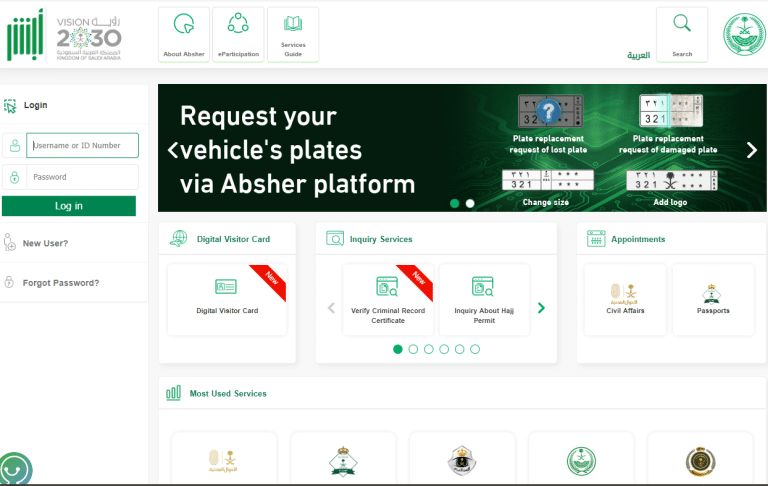
Absher is a centralized e-services platform managed by the Saudi Ministry of Interior. It offers a wide range of online services to Saudi citizens and expatriates, such as renewing Iqamas, applying for visas, checking traffic violations, and accessing personal information. To use Absher, users need to create an account and log in, making it more comprehensive but sometimes less convenient for quick tasks. For expatriates who do not have an Absher account or face difficulty accessing it, alternative methods like the Ministry of Labor’s inquiry service can be used to check Iqama-related information, such as the expiry date.
For many expatriates, using the Ministry of Labor inquiry service is a convenient alternative to Absher for several reasons:
No Absher Account Required: You don’t need to have an Absher account or go through the lengthy process of creating one to check your Iqama status. This is particularly helpful for those who face issues with Absher registration.
Mobile OTP Verification: The use of OTP sent to your registered mobile phone ensures that your personal data remains secure.
Access in Both Languages: The MOL service offers the option to switch between English and Arabic, making it accessible to a broader audience.
Final Words:
By using the Ministry of Labor’s online inquiry service, expatriates in Saudi Arabia can easily check their Iqama expiration date without the need for an Absher account. This process is simple and secure, providing the expiry date in both Gregorian and Hijri calendars. Regularly checking your Iqama status ensures that you stay on top of renewals and avoid any potential legal issues related to expired documentation.
More Resources:
- How to check Iqama Expiry Date in 2024- 3 Methods
- Muqeem visa validity check Saudi Arabia – 2024
- Top Recruitment Agency In Pakistan For Saudi Arabia
- Looking for a job In Gulf Countries Click Here
Frequently Asked Questions (FAQs)
1. What is an Iqama?
An Iqama is a residence permit issued to foreign nationals working and residing in Saudi Arabia. It is a legal requirement for expatriates to have a valid Iqama to live and work in the Kingdom.
2. Can I check my Iqama expiry date without using Absher?
Yes, you can check your Iqama expiry date without logging into the Absher portal by using the Ministry of Labor (MOL) Inquiry Service. This method allows you to verify your Iqama status online without an Absher account.
3. How can I check my Iqama expiry date through the Ministry of Labor website?
To check your Iqama expiry date through the Ministry of Labor (MOL) website:
- Visit the MOL Inquiry Service page.
- Enter your Iqama number and Date of Birth.
- Verify your details using the OTP sent to your registered mobile number.
- Your Iqama expiry date will be displayed in both Hijri and Gregorian formats.
4. What information do I need to check my Iqama expiry date using the MOL service?
You need your Iqama number, Date of Birth, and a registered mobile number to receive the OTP (One-Time Password) for verification.
5. Do I need an Absher account to check my Iqama expiry date?
No, an Absher account is not required to check your Iqama expiry date through the Ministry of Labor’s online service. You can use the MOL inquiry service as an alternative.


