Transfer Mobily Balance to Pakistan, Philippines, and India
Mobily offers an easy and convenient solution if you use Mobily and want to send the balance to your family or friends in Pakistan, the Philippines, India, or other countries. Their International Balance Transfer feature allows you to share balance with loved ones abroad. This guide explains how to transfer balance from Mobily to these countries step by step.
Transfer Balance from Mobily to the Philippines
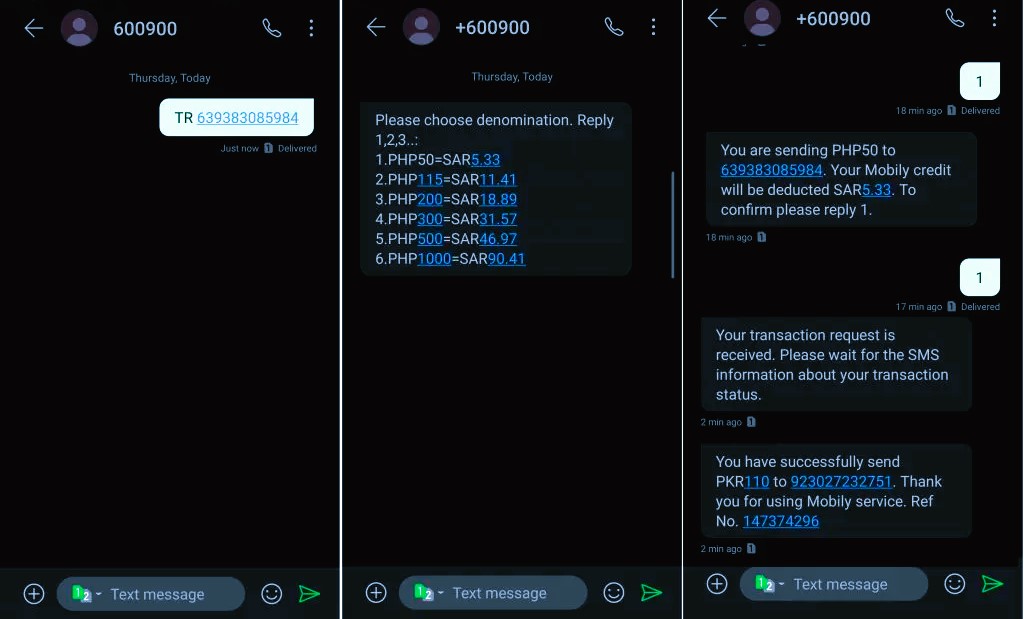
Sending balance from Mobily to the Philippines is a straightforward process. Here’s how you can do it:
- Prepare the transfer message:
Start by typing the transfer code:TR {space} (the recipient's phone number with the country code).
For example, if you’re sending a balance to a number in the Philippines, it should look likeTR 639383085984.
Make sure the number starts with the country code “63” for the Philippines. - Send the message:
Once you have written the message, send it to 600900. - Choose the amount to transfer:
After sending the message, Mobily will send you a reply with a list of amounts you can transfer. You will need to reply with the corresponding code for the amount you want to send:- Reply “1” to send PHP 50, which costs SAR 5.
- Reply “2” to send PHP 115, which costs SAR 11.
- Reply “3” to send PHP 200, which costs SAR 19.
- Reply “4” to send PHP 300, which costs SAR 32.
- Reply “5” to send PHP 500, which costs SAR 47.
- Reply “6” to send PHP 1,000, which costs SAR 90.
- Confirm the transfer:
Once you’ve selected the amount, Mobily will send you a confirmation message that includes the details of the transfer, such as the amount you are sending and the recipient’s number.
To finalize the transfer, reply with “1”.
This completes the process. Your recipient in the Philippines will receive the balance shortly after.
Transfer Balance from Mobily to Pakistan
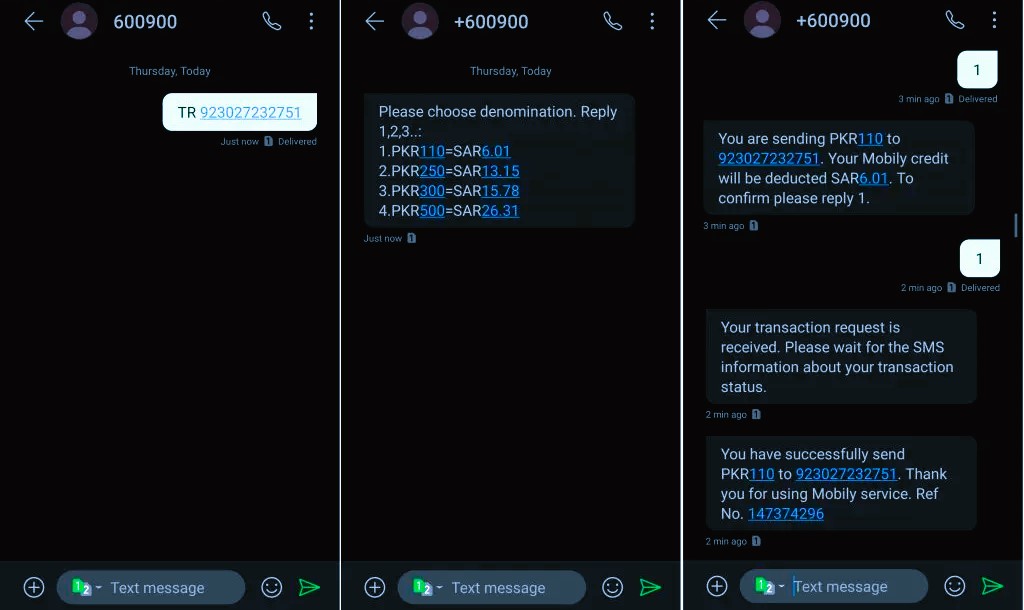
The process of sending the balance to Pakistan is quite similar to transferring it to the Philippines. Follow these steps:
- Write the transfer message:
Type the codeTR {space} (the recipient's phone number with the country code).
For example, if you’re sending a balance to Pakistan, your message might look like this:TR 923027232751.
The number should include the country code “92” for Pakistan. - Send the message:
Send this message to 600900. - Select the amount to transfer:
You will receive a reply from Mobily asking you to choose the amount you want to send. To do this, reply with the code corresponding to the amount:- Reply “1” to send PKR 110, which costs SAR 6.
- Reply “2” to send PKR 250, which costs SAR 13.
- Reply “3” to send PKR 300, which costs SAR 16.
- Reply “4” to send PKR 500, which costs SAR 26.
- Confirm the transfer:
After selecting the amount, Mobily will send a message to confirm the details of your transfer. If everything looks good, reply with “1” to complete the transaction.
Once confirmed, the balance will be sent to the recipient’s phone in Pakistan.
Transfer Balance from Mobily to India
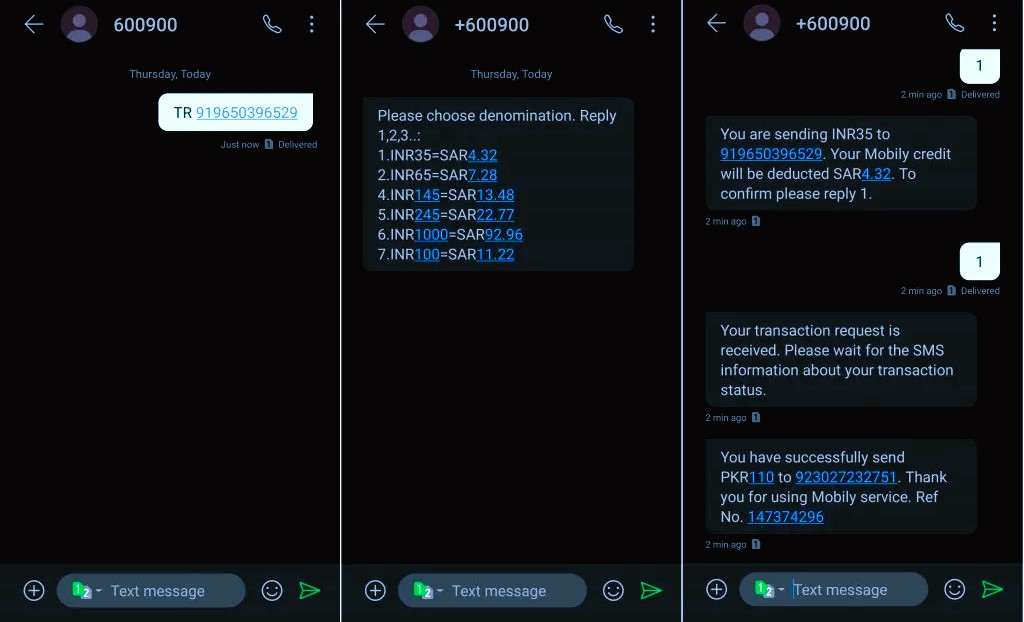
To send a balance from Mobily to a mobile number in India, follow these steps:
- Type the transfer message:
Write the codeTR {space} (the recipient's phone number with the country code).
For example, if the recipient is in India, the message should look like this:TR 919650396529.
Make sure the number starts with the country code “91” for India. - Send the message:
Send this message to 600900. - Choose the amount to transfer:
Mobily will reply with a list of amounts you can transfer. Reply with the appropriate code for the amount you wish to send:- Reply “1” to send INR 35, which costs SAR 4.
- Reply “2” to send INR 65, which costs SAR 7.
- Reply “3” to send INR 100, which costs SAR 11.
- Reply “4” to send INR 145, which costs SAR 13.
- Reply “5” to send INR 245, which costs SAR 23.
- Reply “6” to send INR 1,000, which costs SAR 93.
- Confirm the transfer:
After choosing the amount, Mobily will send a confirmation message that shows the amount and the recipient’s number. To finalize the transfer, reply with “1”.
Once the transfer is confirmed, the balance will be sent to the recipient’s mobile in India.
Mobily International Balance Transfer Terms
Here are a few important things to know about Mobily’s International Balance Transfer service:
- For prepaid users only: This service is available only for Mobily prepaid customers.
- Unlimited transactions: There is no limit to the number of transactions you can perform using this service.
- Free service: Mobily does not charge any additional fees for transferring balance internationally.
In conclusion, Mobily makes it easy to share balance with friends and family in the Philippines, Pakistan, India, and other countries. By following the simple steps outlined above, you can quickly transfer balance and stay connected with your loved ones across the world.
Final Words:
Mobily’s International Balance Transfer service is a convenient and user-friendly way to send balance to family and friends in countries like the Philippines, Pakistan, India, and many more. The process is straightforward, allowing users to transfer balance in just a few steps by sending a simple text message. With no transaction limits and no additional charges, it’s a great way to stay connected and support your loved ones abroad.
Similar Links: How to Check Mobily Balance in Saudi Arabia: Complete Guide
FAQs
1. Who can use Mobily’s International Balance Transfer service?
The service is available exclusively to Mobily prepaid customers. Postpaid users are not eligible for this feature.
2. Are there any fees for transferring the balance internationally?
No, Mobily does not charge any additional fees for using the international balance transfer service. You only pay the amount required for the specific balance transfer.
3. How many times can I transfer my balance in a day?
There is no limit to the number of transactions you can make. You can transfer the balance as many times as you like.
4. What countries can I send the balance to using Mobily’s service?
Mobily allows balance transfers to various countries, including the Philippines, Pakistan, India, Nepal, and more.
5. How long does it take for the recipient to receive the balance?
The balance transfer is typically processed immediately, and the recipient should receive the balance shortly after you confirm the transaction.



