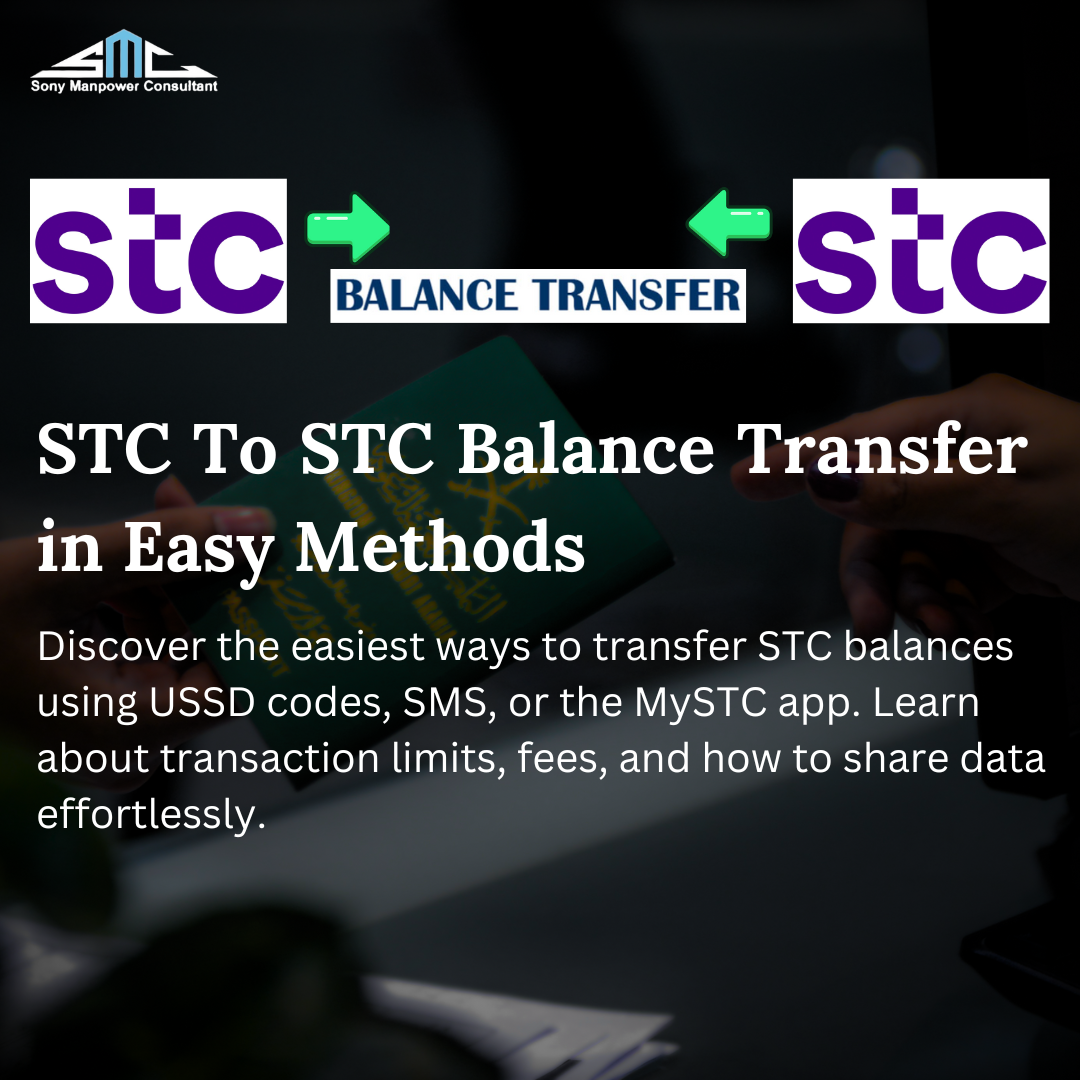Stc To Stc Balance Transfer In Easy Method - 2024
If you’re an STC customer wanting to send balance to another STC user or share it with friends and family, the process is simple and convenient. In this guide, we’ll walk you through three easy methods to transfer balance from one STC account to another. Whether you choose to use USSD codes, send a quick SMS, or prefer the MySTC app, we’ve got you covered. Each method is designed to make the process quick and hassle-free, ensuring that you can share your balance whenever needed. By the end of this guide, you’ll have all the information you need to transfer balance between STC accounts effortlessly, keeping you connected with your loved ones.
How to transfer balance from Stc to Stc :
Transferring balance between STC numbers in Saudi Arabia is a convenient way to share credit with family, friends, or colleagues. There are three primary methods to perform this transfer: through USSD codes, the MySTC app, and SMS.
Method 1: Transfer STC KSA Balance Through MySTC App
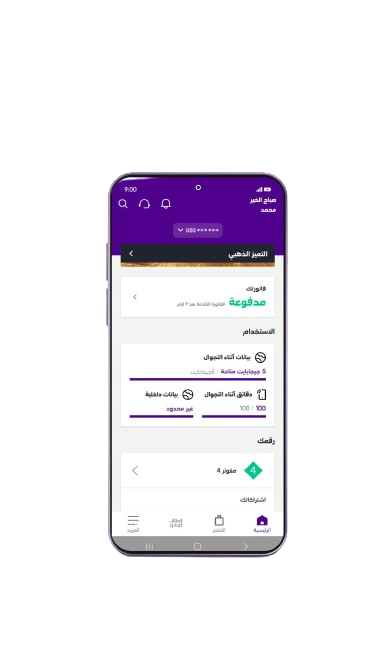
Effortlessly transfer your STC balance using the user-friendly MySTC app. This method is quick and convenient, allowing you to manage your transactions with ease. Here’s how you can do it:
- Download and Register on the MySTC App:
- Start by downloading the MySTC app from the Apple App Store or Google Play Store.
- After installation, register your STC number to create an account.
- Log In and Select the “Transfer” Option:
- Open the MySTC app and log in using your credentials.
- Navigate to the “Manage” tab, where you’ll find various options to control your STC services.
- Select the “Transfer” option to initiate the balance transfer process.
- Enter the Recipient’s Number and Click “Send”:
- Input the STC number of the person you wish to transfer the balance to.
- Enter the amount you want to send and review the details to ensure they are correct.
- Once confirmed, click “Send” to complete the transfer.
That’s it! The MySTC app provides a seamless experience for transferring balance from one STC number to another, making it a preferred choice for many users.
Method 2: Transfer STC KSA Balance Through USSD Code
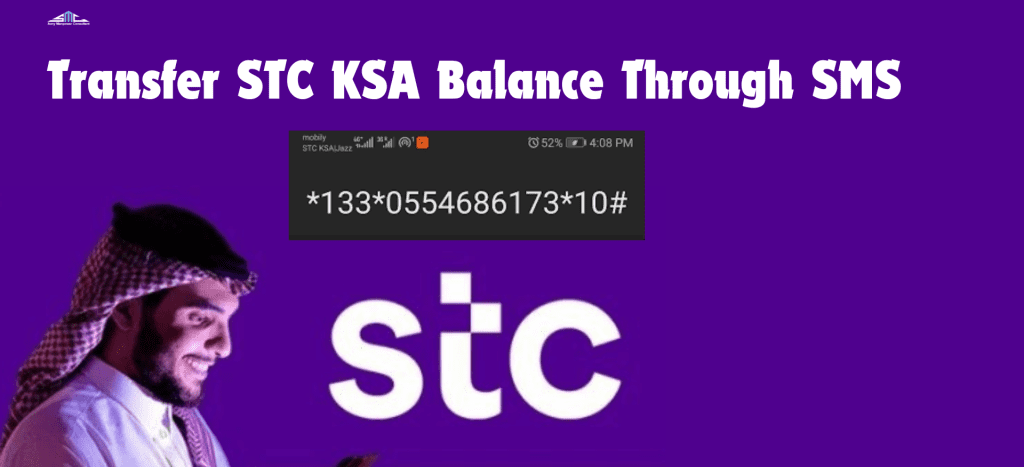
Sending your STC balance using a USSD code is simple and quick. Just follow these easy steps:
- Dial the Code:
- On your phone, open the dialer.
- Dial
*133*followed by the recipient’s STC number, then*, and the amount you want to transfer. - For example, to send SAR 10 to the number 0552565765, you would dial
*133*0552565765*10#.
- Press the Call Button:
- After entering the STC to STC Balance Transfer code, press the call button on your phone to confirm the transfer.
That’s it! Your balance will be transferred to the recipient in no time. This method is straightforward and doesn’t require an internet connection, making it very convenient.
Method 3: Transfer STC KSA Balance Through SMS
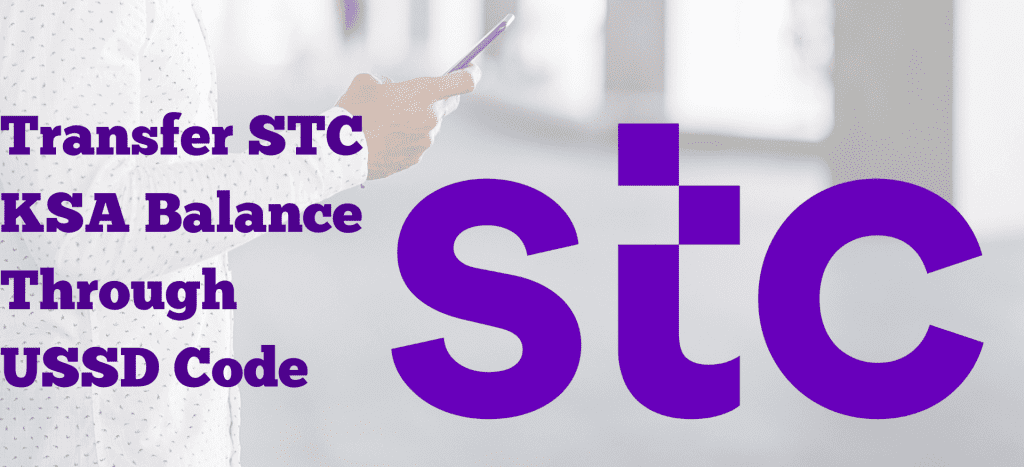
Transferring your STC balance via SMS is easy and convenient. Follow these simple steps to share your credit with another STC number:
- Type the Transfer Code:
- On your mobile device, open the messaging app.
- Type
*133*followed by the recipient’s STC number, then*, and the amount you wish to transfer. - For example, if you want to send SAR 5 to the number 0552555735, type
*133*0552555735*5#.
- Send the SMS to 900:
- After typing the transfer STC to STC Balance Transfer code, send the SMS to the number
900.
- After typing the transfer STC to STC Balance Transfer code, send the SMS to the number
That’s all it takes! The balance will be transferred to the recipient quickly. This method is a handy way to send credit when you don’t have access to the internet.
Terms and Conditions
Before transferring balance from STC to STC, keep these important terms in mind:
- Registered SIM: Ensure that both your STC SIM and the recipient’s SIM are registered under your iqama (residency) card.
- Transfer Limits: You can transfer a minimum of SAR 5 and a maximum of SAR 20 to other STC prepaid numbers.
- Minimum Balance Requirement: After making a transfer, you must have at least SAR 20 remaining in your balance.
- Transfer Fee: charges SAR 1.15 for each balance transfer.
Make sure to follow these guidelines to ensure a smooth and successful transfer.
Comparison of STC Balance Transfer Methods: USSD Code vs. SMS vs. MySTC App.
| Criteria | USSD Code | SMS | MySTC App |
|---|---|---|---|
| User Convenience | Dial 133recipient*amount# and press call | Send 133recipient*amount# to 900 | Intuitive interface; select “Transfer” under “Manage” |
| Device Compatibility | Works on any device with a keypad | Requires a device capable of sending text messages | Requires a smartphone with the MySTC app installed |
| Confirmation Process | Confirm by pressing the call button | Confirmation by sending the SMS to 900 | Confirm by tapping “Send” after entering recipient info |
| Transfer Limits | Transfer amounts between SAR 5 and SAR 20 | Transfer amounts between SAR 5 and SAR 20 | Transfer amounts between SAR 5 and SAR 20 |
| Transaction Charges | SAR 1 fee per transaction | No transaction fees | No transaction fees |
| Security Measures | Basic USSD security protocols | No specific security features mentioned | Enhanced security through MySTC app protocols |
| Prerequisites | Available to prepaid users only | No additional requirements | Requires registration and login to the MySTC app |
| Transfer Speed | Instant | Instant | Instant |
For more details, Contact Sony Manpower Consultancy to help you out .
Final Words:
In summary, transferring STC balances has never been easier. You can use USSD codes, SMS, or the MySTC app to effortlessly share credit. Just remember to maintain a minimum balance, adhere to the transfer limits, and account for the small transaction fee where applicable. Whether you opt for USSD, SMS, or the MySTC app, this guide ensures a smooth and convenient experience. Leave behind the need for physical transfers, embrace the ease of digital options, and start managing your STC accounts with confidence today!
More Resources: Zain to Zain balance transfer and receiving Process – 2024
Best Method To Transfer Balance From Lebara To Lebara – 2024
FAQs (Frequently Asked Questions)
What is the code for STC to STC balance transfer?
The code for STC to STC balance transfer is 133recipient number amount#. For instance, to transfer SAR 10 to 0552565765, dial 133055256576510#.
How do I share data from STC to STC?
You can share data from STC to STC using the MySTC app. Simply navigate to the “Send a Gift” service in the subscription section.
How do I add credit to my STC account?
To recharge your STC account, you can use several methods, including purchasing a recharge card, using the STC app, or visiting an STC store. Follow the instructions provided with your selected method for a seamless recharge process.
Does STC Pay work outside Saudi Arabia?
STC Pay may have restrictions when used outside Saudi Arabia. It is recommended to consult STC customer support for detailed information on the availability and functionality of STC Pay in specific regions.