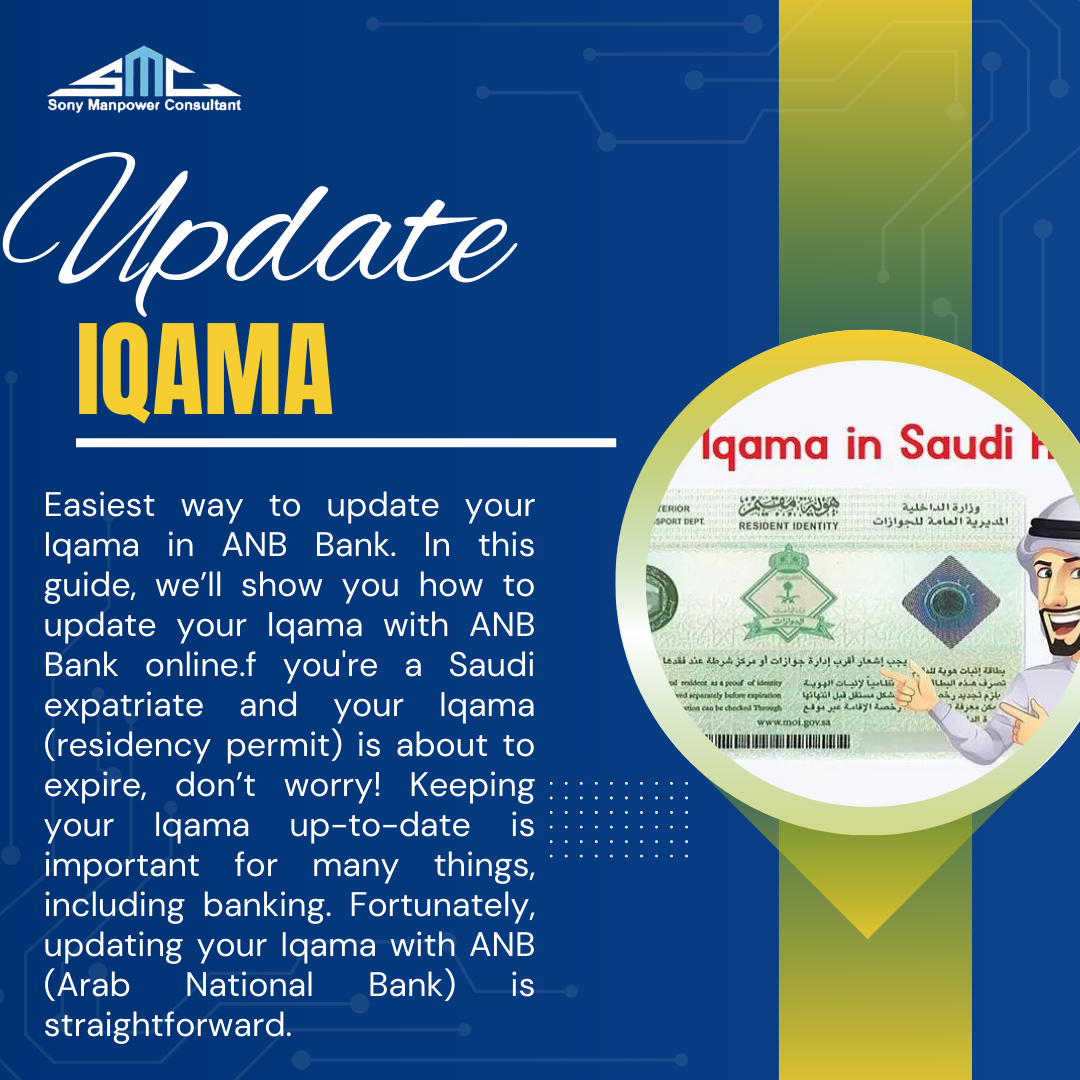How to Update Iqama in Saudi Alawwal Bank online
Introduction
Updating your Iqama online with Alawwal Bank is straightforward and essential. Keeping your Iqama details current isn’t just about compliance; it’s crucial for accessing various services and carrying out everyday activities in Saudi Arabia. It has a user-friendly online platform that streamlines the process, making it simple and convenient to update your information quickly. Let’s walk through the easy steps to ensure your Iqama remains up-to-date.
Why is it important to update your Iqama with Alawwal Bank?
Before we discuss how to update your Iqama, let’s understand why it’s so important. Keeping your Iqama information up-to-date is not just a rule you need to follow; it’s also crucial for many things you might want to do in Saudi Arabia. Using an online platform makes updating your information simple and hassle-free.
Method #1: Update Iqama Through Alawwal Banks’ App
Updating your Iqama with Alawwal Bank is simple through their secure online portal. Here’s how:
Step 1: Log In to Alawwal App Log in to your Alawwal Bank App account.
Step 2: Check for Iqama Expiration If your Iqama is set to expire within the next three months, you’ll see an “Update” option on your home screen. Click on it to proceed.
Step 3: Input Date of Birth and Accept Terms Enter your date of birth as shown on your Iqama and accept the terms and conditions.
Step 4: Confirm Successful ID Update A system message will confirm that your ID details have been successfully updated with the Bank.
Method 2: Update Iqama Using Online Banking
Updating your Iqama through Alawwal Bank’s online banking is straightforward. Here’s how:
Step 1:
Log In to Alawwal Bank Internet Banking Account Log in to your Internet banking account.
Step 2:
Navigate to the “Personal Information” or “Settings” Tab If the “Update” option isn’t visible on your home screen, go to the “Personal Information” or “Settings” tab.
Step 3:
Input Iqama Details Following On-Screen Instructions Enter your Iqama details as instructed on the screen, ensuring all information is correct.
Step 4:
Upload Necessary Supporting Documents Upload any required documents, such as a valid copy of your Iqama or residency permit.
Review all the entered information and submit your request.
Method 3: Update Iqama by Visiting an Alawwal Bank Branch
If you prefer a face-to-face approach, you can update your Iqama by visiting an Alawwal Bank branch. Here’s how:
Step 1:
Locate the Nearest Branch Use Google Maps or the “Branch Locator” feature on the bank’s website to find the nearest branch.
Step 2:
Obtain a Customer Services Token Upon arrival, take a “Customer Services” token and inform the bank officer about the purpose of your visit.
Step 3:
Submit Iqama for Processing and Complete Paperwork Hand over your Iqama to the officer, who will make a copy.
Step 4: Reactivate Account (If Needed) After completing the paperwork, your Iqama will be updated in the system. If your account was frozen, you can verify reactivation by making a quick ATM withdrawal.
Final Reflections:
Updating your Iqama with Alawwal Bank online is a straightforward process, catering to the diverse preferences of its users. Whether you choose the convenience of Internet banking or the personalized touch of visiting a branch, Alawwal Bank ensures a positive user experience. Stay compliant with Saudi regulations and embrace the efficiency of Alawwal Banks’ digital services, making incremental improvements in the way you manage your financial information.